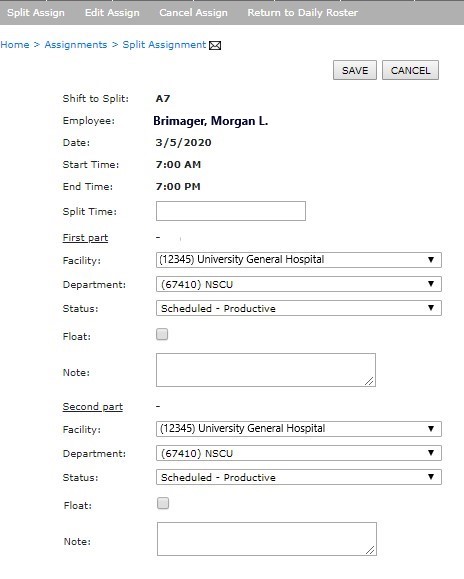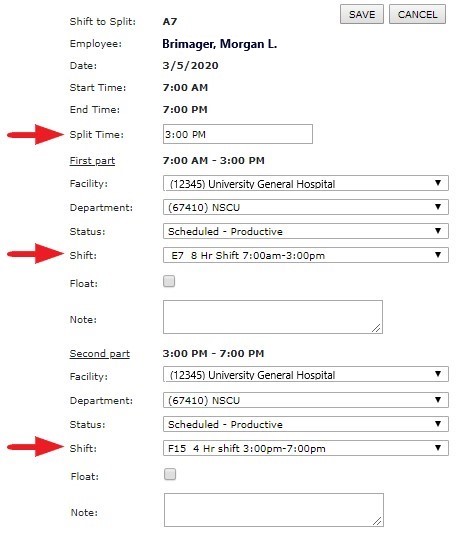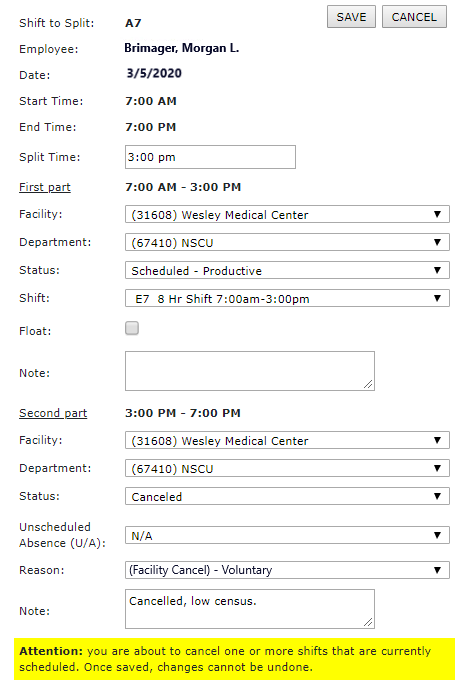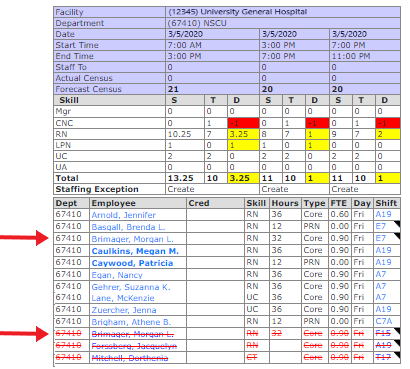Canceling a Partial Assignment
Access: Users assigned the Assignment - Change 5 - After Posted permission. The following roles are assigned this permission by default: Charge,
Scheduler, and higher.
To cancel a portion of a shift, you must first split the shift, then cancel a part of the assignment.
To split an assignment from the Daily Roster:
- From the main navigation bar, click Daily Roster > Daily Roster Filter.
- Enter filter criteria to open the Daily Roster for a specific date, facility, department, and/or part of day.
- Click Save.
- Click Expanded View to see assignments by shift.
- Click the Shift Code for the employee assignment you wish to split.
- From the View Assignment screen, click Split Assign.
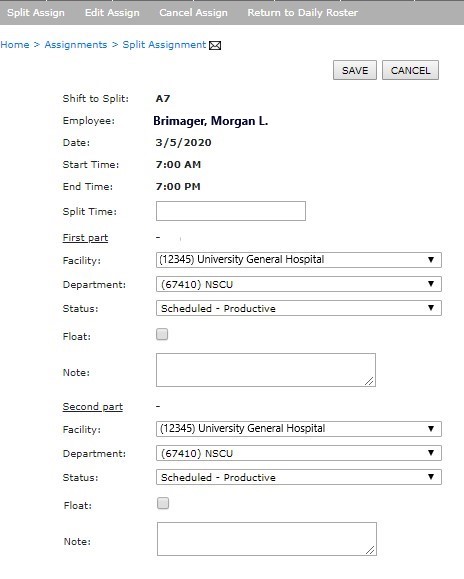
- On the Split Assignment screen, enter the shift Split Time and press TAB. This is the time the first part of the shift ends and the second part begins.
- Shift fields are added to the First and Second parts allowing you to select shifts that correspond with the split times.
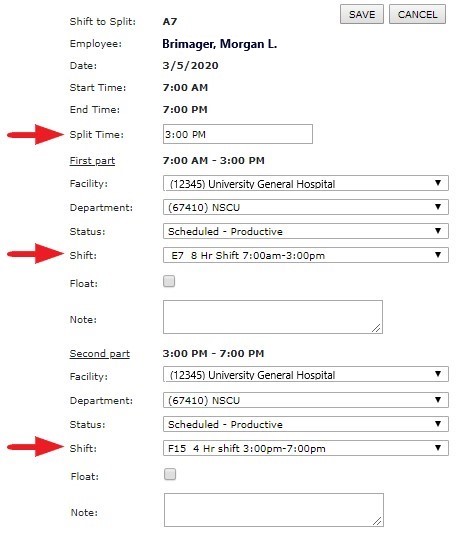
- In this example, we will cancel the Second Part of the shift.
- In the Status field, select Canceled. Additional fields are added for completion:
- Unscheduled Absence (U/A) - If unscheduled, choose an option from the drop-down list that best describes the absence.
- Reason - Select a reason from the drop-down list.
- Add a Comment as needed.
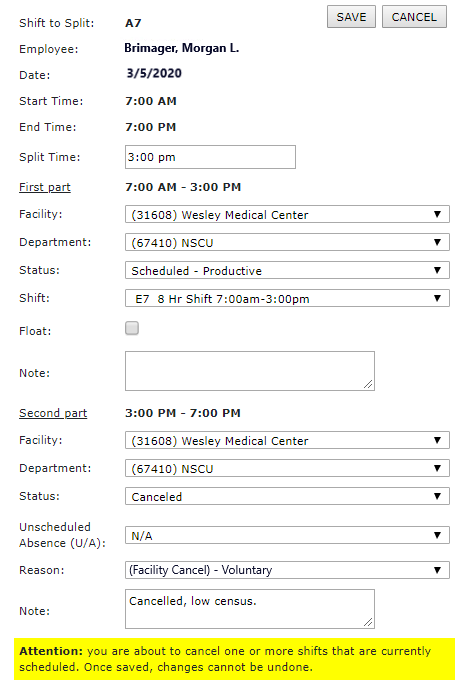
- Click Save.
- Review the shift settings and notes on the View Assignment screen.
- Click Return to Daily Roster.
The split shift displays on the daily roster with the new shift code for the First Part and cancelled for the Second Part. Hover over either shift code to view assignment
details.
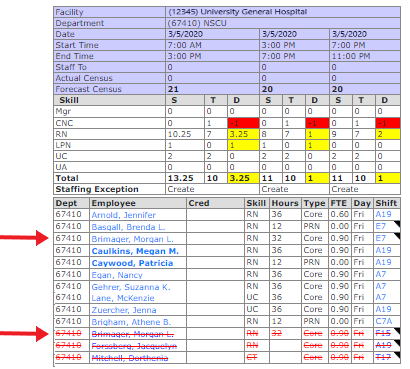
Example Daily Roster Displaying Partially Cancelled Shifts
Additional Information
Add an Assignment
Edit an Assignment
Cancel an Assignment
Split an Assignment
Replace Assignment with a Non-Product Shift
![]()
![]()