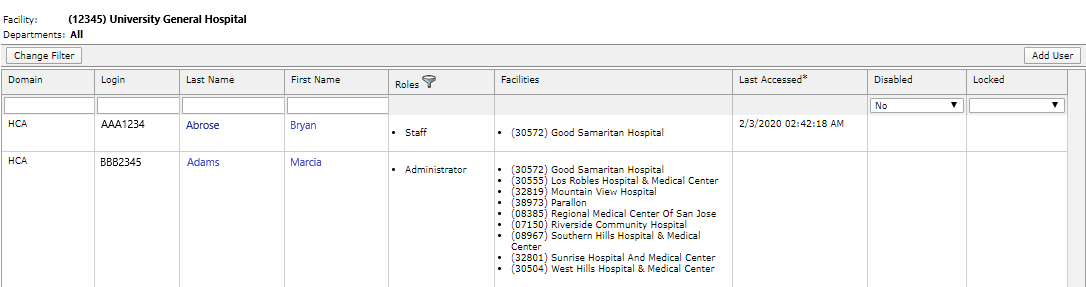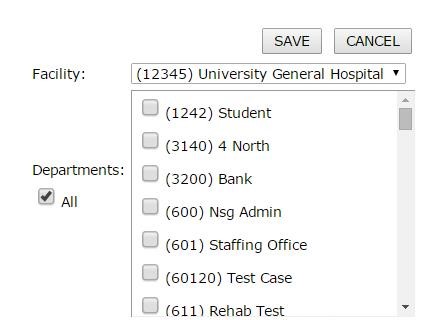Browse Users
Access: Users assigned the User-View permission.
Roles: By default, the following roles are assigned this permission: Admin Assistant, House Supervisor, Manager, and higher.
There are two types of accounts within Facility Scheduler:
- Staff, or hospital staff members, have no assigned permissions. They can be scheduled into shifts and their accounts are used to perform functions such as review their schedules, volunteer
for shifts, and request time off. Typically, staff members are assigned to a single department.
- Users are assigned roles and permissions that allow them to perform functions in the Facility Scheduler application on behalf of a department or facility. Users may also have access to multiple facilities and/or departments.
On the Browse Users screen you can search for Users within the system. Users with assigned roles can update user profile information, grant access to facilities and departments, and edit the user's
permissions.
To browse users:
- In the main navigation bar, click Admin > Users > Browse Users.
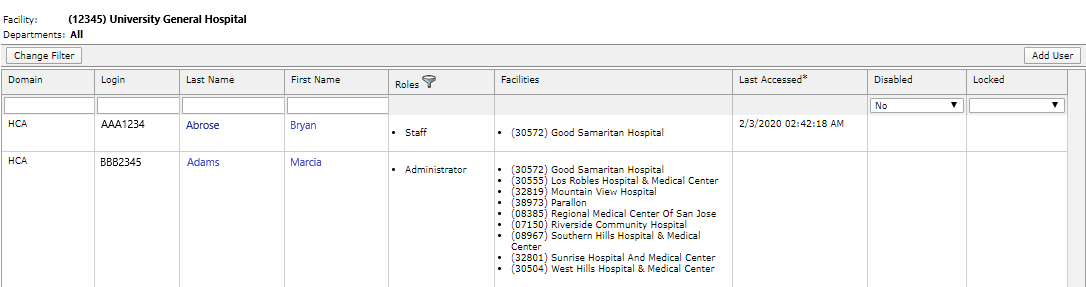
User Browse Screen
- Enter Domain, Login, Last or First Name to search across the division.
- Click Change Filter to limit search results to facilities and departments..
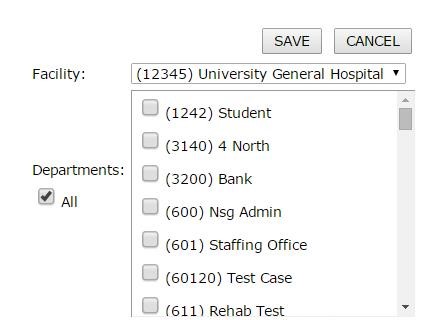
User Browse Filter
- Click Save to view search results.
- Click a user name to view their General Information screen.
Additional information
Add User
User General Info
User Departments
User Default Department
User Permissions
History
![]()
![]()