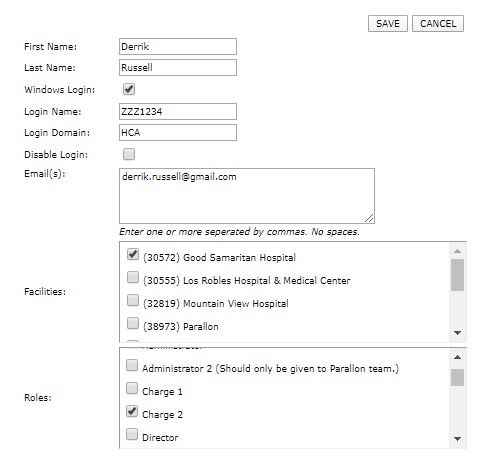User General Info
Access: Users assigned the User-Change General Info permission.
Roles: By default, the following roles are assigned this permission: Facility Administrator and higher.
To view and edit user general information:
- In the main navigation bar, click Admin > Users > Browse Users.
- On the Browse Users screen you can search for a user by Domain, Login, or Name.
- Locate the user to view their currently assigned facilities and departments.
- Click on their name to open their General Info screen.
- Click Edit to update fields. Only users with assigned permissions can update information on this screen.
- Click Save to update information and save changes.
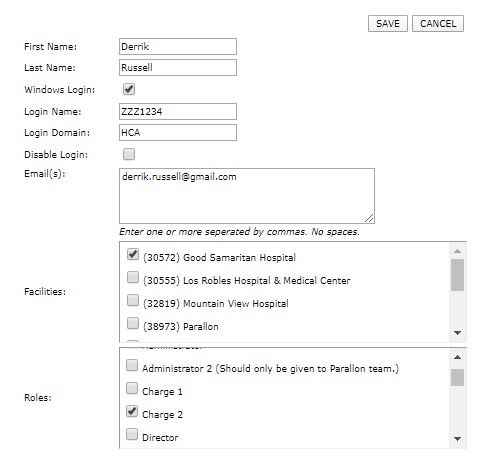
User General Info Screen
Additional information
Browse Users
Add User
User Departments
User Default Department
User Permissions
History
![]()
![]()