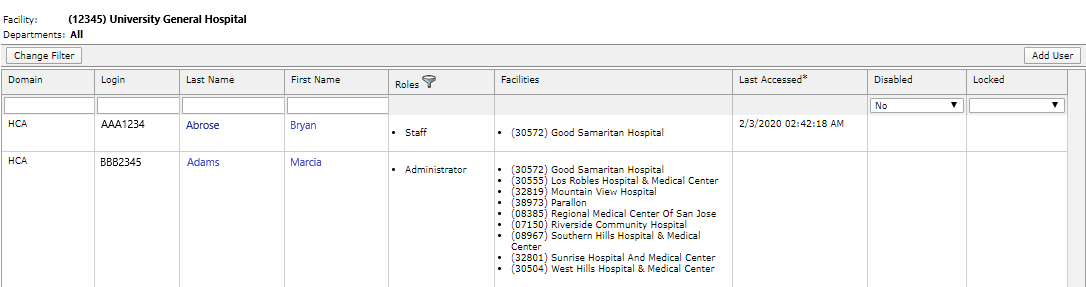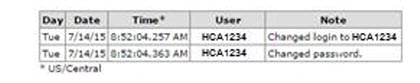History
Access: Users assigned the User-View permission.
Roles: By default, the following roles are assigned this permission: Admin Assistant, , House Supervisor, Manager, and higher.
To View an the History screen for an employee:
- In the main navigation bar, click Admin > Users > Browse Users.
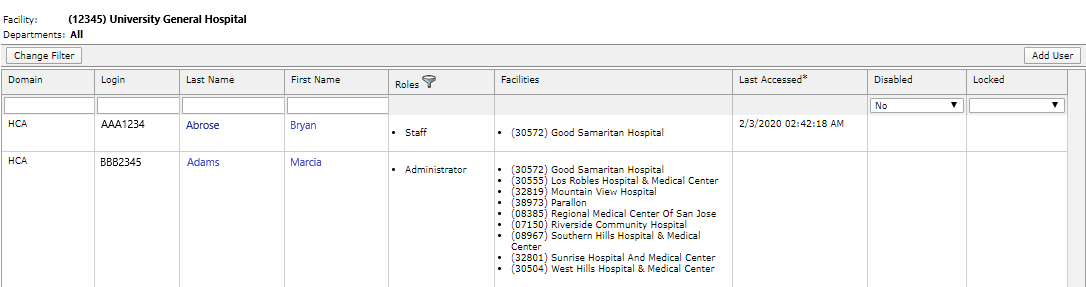
User Browse Screen
- Enter Domain, Login, Last or First Name to search across the division.
- Click Save to view search results.
- Click a user name to view their General Information screen.
- Click History in the navigation sub menu.
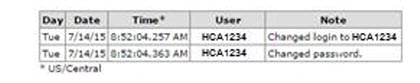
Employee History Screen
Additional information
Browse Users
User General Info
User Departments
User Default Department
User Permissions
![]()
![]()