![]()
![]()
Once a schedule is posted, an Unpost Schedule link displays in the schedule header for authorized users. Only users with assigned permissions can unpost a posted schedule, which returns the schedule to the Planning phase.
Access: Users assigned the Facility Coordinator role or higher.
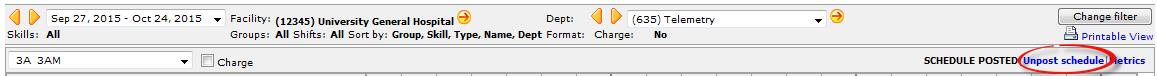
Posted Schedule with Unpost Schedule Link Highlighted
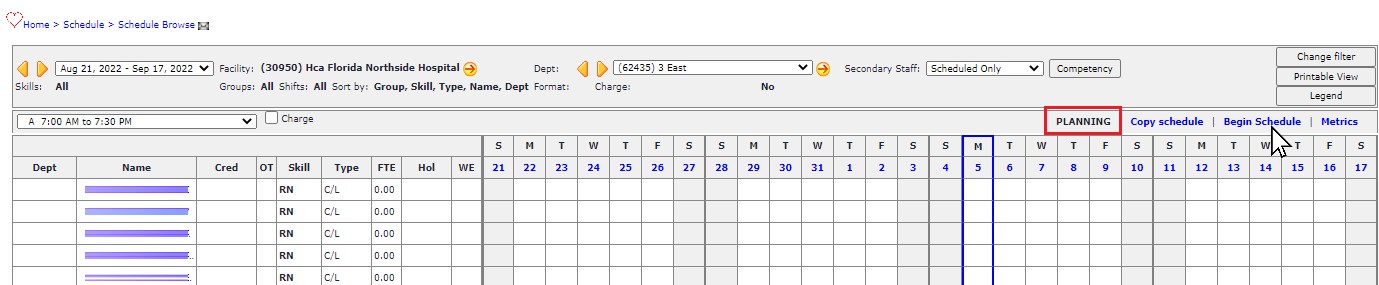
Unposted Schedule in Pre-Schedule Start Phase
Facility Scheduler 3.11.21.0