![]()
![]()
Access: Users assigned the Reports - Staffing Exceptions permission. The following roles are assigned this permission by default: Director, Sr. Leader, Facility Administrator, Performance Improvement Labor, and higher.
The Staffing Exceptions report displays staffing exception requests by date, summary period, facility, and department. The report includes the Approver 's decision and all associated notes.
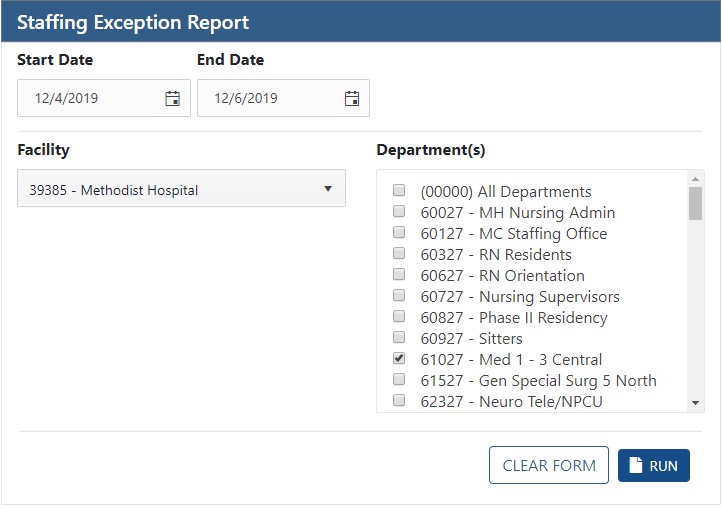
Staffing Exception Report Filters
The Staffing Exceptions Report opens displaying exception requests that meet the filter criteria.
The report is organized by date and summary period.
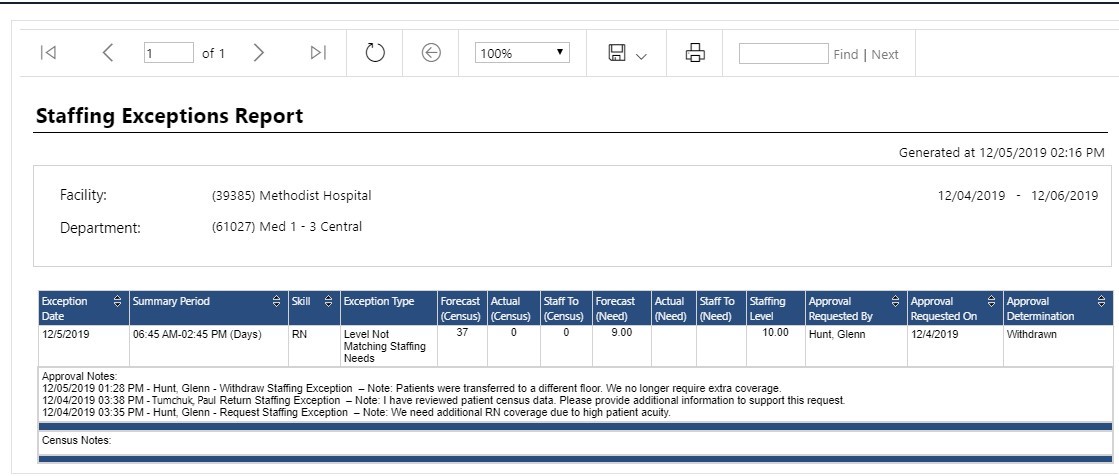
Example Staffing Exception Report
Notes associated with exception requests as well as Census Notes are displayed for each request.
Use the tools in the report header to navigate pages, save, and print the report.
Staffing Exceptions - Overview
Staffing Exceptions - Approve, Deny, Return
Staffing Exceptions - Returned Request
Staffing Exceptions - Withdraw Request
Facility Scheduler 3.11.21.0