![]()
![]()
Access: Users assigned the Employee View permission. By default, the following role include this permission: Charge and higher.
Employees can view their own credentials, but cannot edit their credentials or view other employee's credentials.
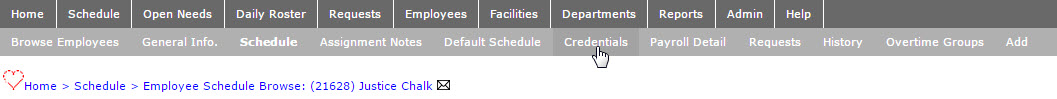
Employee Schedule Screen
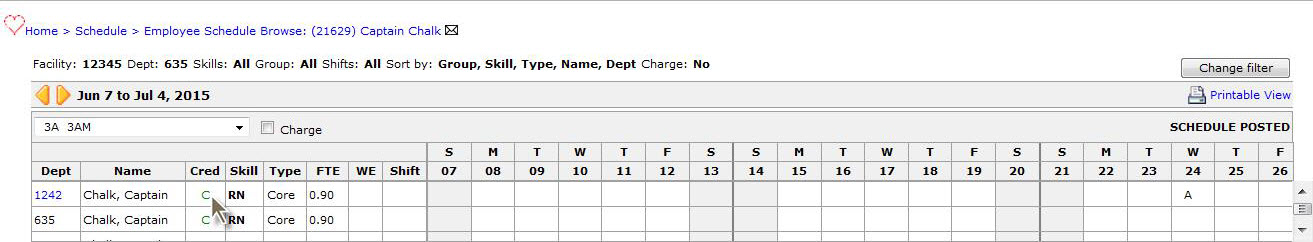
Department Schedule Screen
The Employee Credentials page displays license information received from the HR Interface: CPR, ACLS, PALS, BLS, NALS, and also displays the License Number, the next Renewal Date, and History.
Viewing Credential Status Codes
Maintaining Employee Information - Updating Employee Credentials
Facility Scheduler 3.11.21.0