

When you login to Facility Scheduler, the Welcome page displays.
From here, you can use the navigation bar to access other pages.
|
Note: Options displayed in the navigation bar vary based on the user's assigned permissions. |
There are also links to pages you frequently visit and links to pages you have designated as favorites.
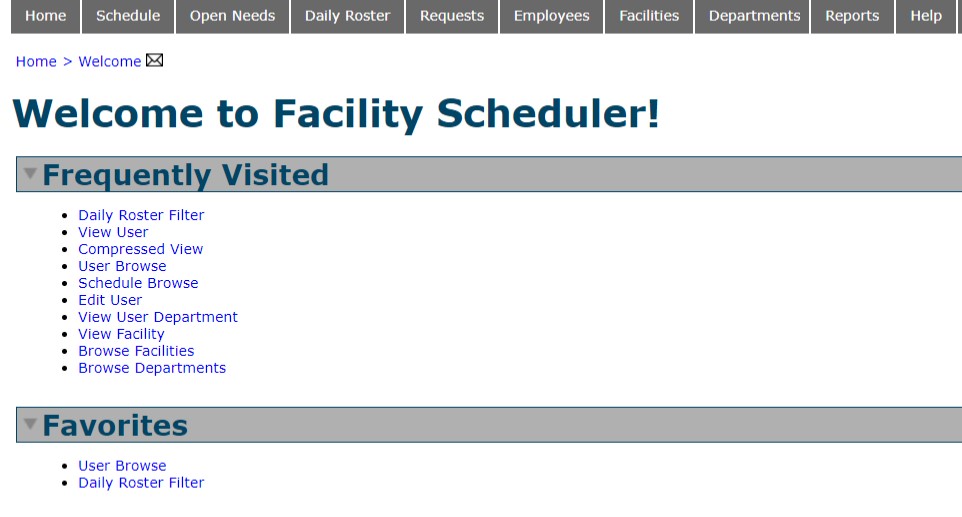
1. The heart symbol in the upper left corner of a page indicates it can be tagged as a favorite.
2. Click the heart symbol.
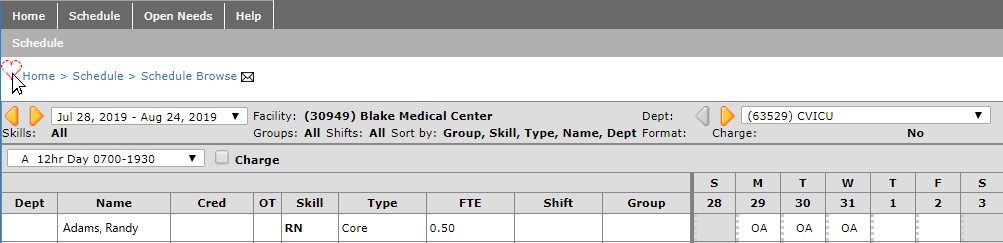
3. The heart turns red indicating the page has been tagged as a favorite.
4. Click Home.
5. The page is now listed in the Favorites section on the Welcome page.
6. Your list of favorite pages can also be accessed from the navigation bar by clicking Home > Favorites.