![]()
![]()
Access: Users with access to the Staffing Dashboard
Facility Scheduler users can now access point-of-use or inline training materials directly from Staffing Dashboard screens. Buttons and icons have been placed on screens where the user may need additional information or is expected to complete an action. For example, a Learn More button displays on the Split Assignment screen. When clicked, a video launches explaining the steps required to split an assignment in the staffing dashboard.
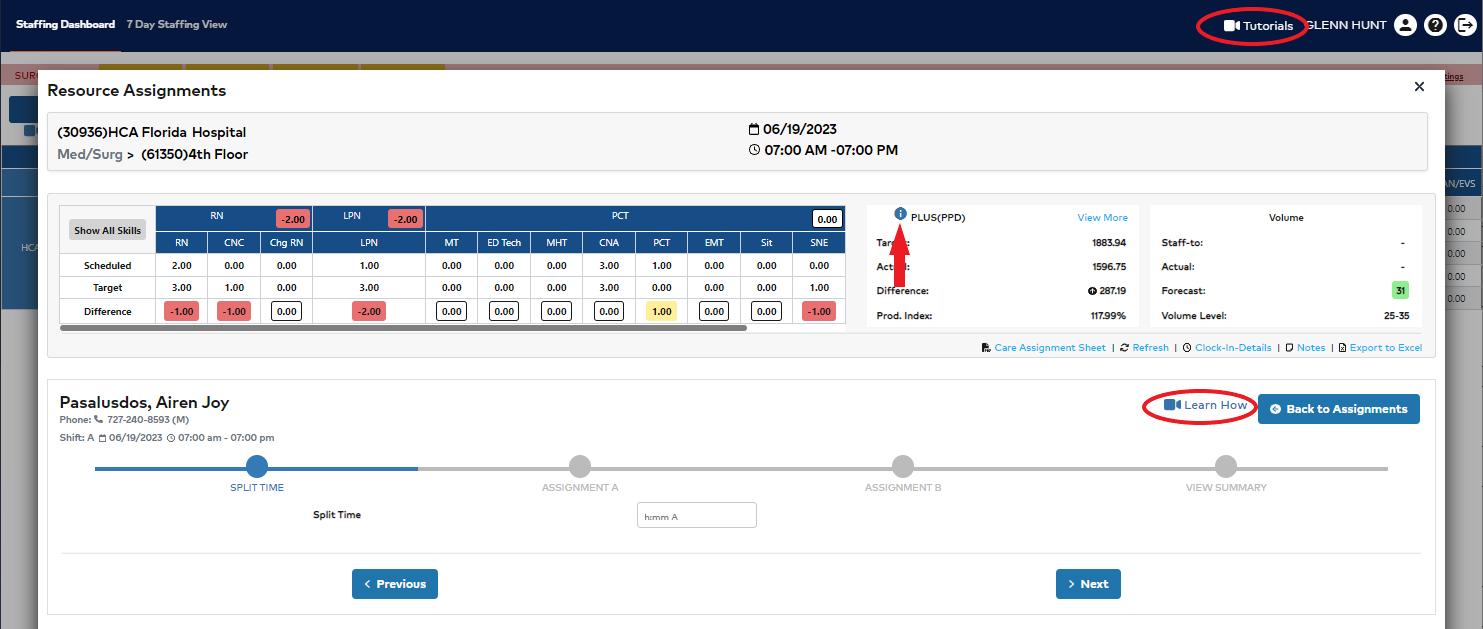
Split Assignment Screen Displaying Tutorials and Learn More Buttons
To access training information, click any of the following buttons or icons:
 Click to view a list of help videos. Click a title to launch the video viewer.
Click to view a list of help videos. Click a title to launch the video viewer.
 Click to launch the video viewer.
Click to launch the video viewer.
 Click to view additional information in text format.
Click to view additional information in text format.
Hovering over a button provides additional information about the help subject.
The following videos are now available in the Staffing Dashboard:
Facility Scheduler 3.11.10.0