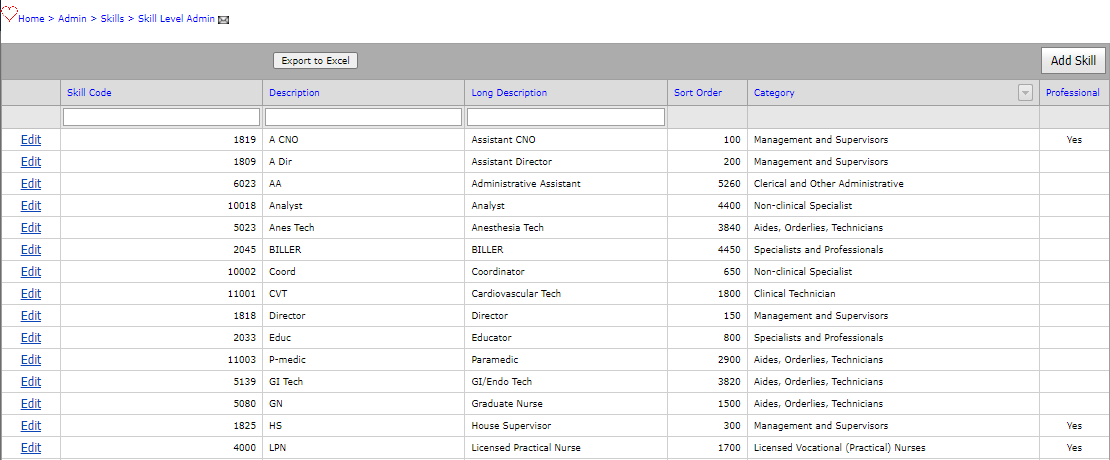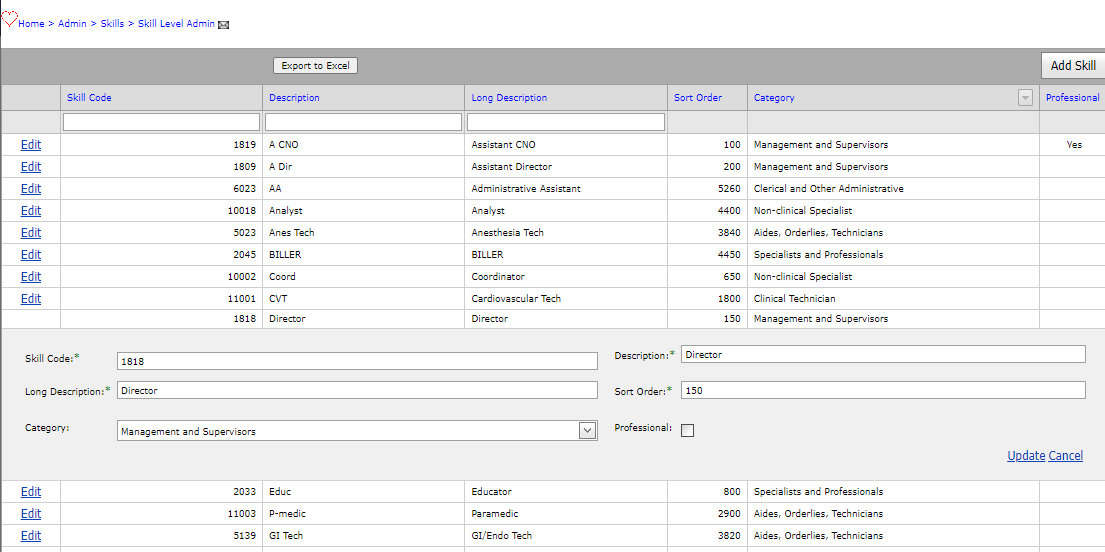Edit Skills
Access: Users assigned the Skills - Change permission.
Roles: The following roles are assigned this permission by default: PI Labor Corporate Administrator and higher.
To edit a skill:
- From the Main Menu select Admin > Skills.
- Click the blue hypertext column headers allow you to sort in ascending or descending order.
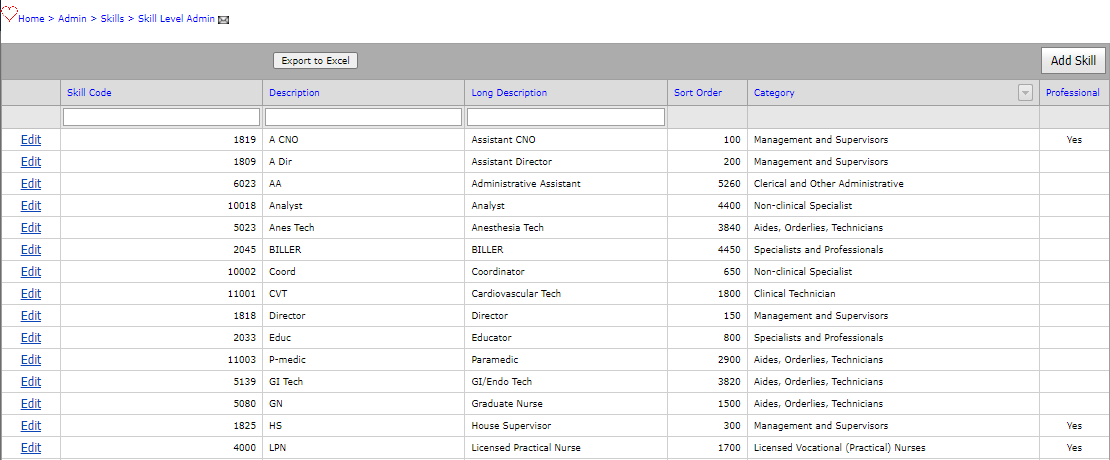
Skills List
- Click Edit for the skill code you wish to edit.
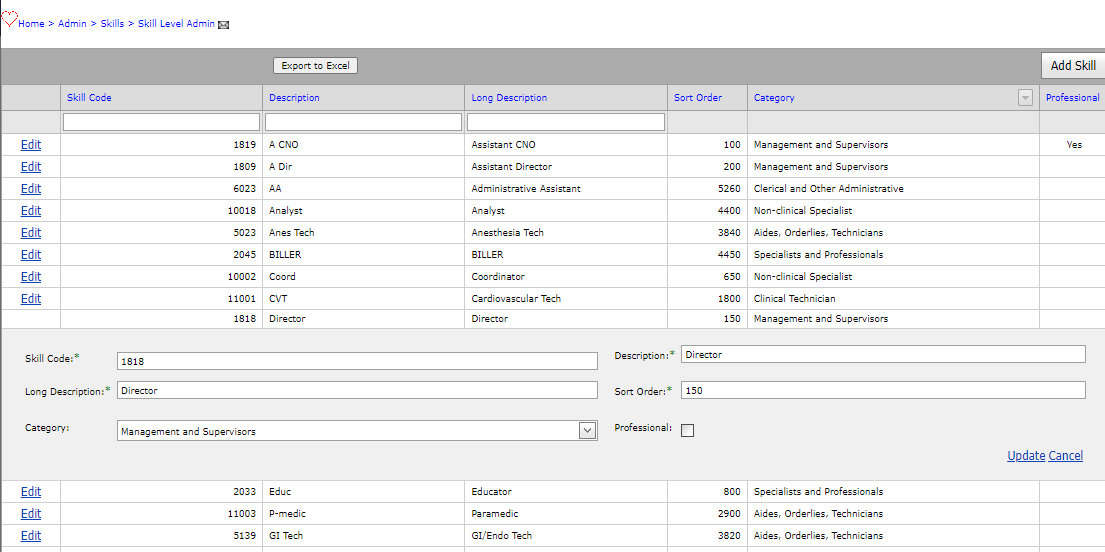
Edit Skills Screen
- The following fields are editable:
- Skill Code: Code number assigned to a skill.
- Description: Short description of the skill
- Long Description: Long description of the skill
- Sort Order: Order of sort
- Category: Select a category
- Professional: Check box
- Select Update or Cancel.
Additional Information
Browse Skills
Add Skills
![]()
![]()