![]()
![]()
The Covering Skills feature must be activated to use this functionality.
The covering skills functionality allows Department Administrators to group skills by designating some skills as qualified to “cover” for other skills. For example, in some departments Licensed Practical Nurses (LPN) may cover Registered Nurse (RN) shifts. When this feature is activated, and LPNs are configured as covering skills for RNs, LPNs can self-schedule, request to fill open needs, and accept shift trades for RN assignments.
Department Skills List and Edit Skills Screen Showing Covering Skills
When a staff member with a covering skill is scheduled, they are listed in the department schedule and daily roster; however, their shift(s) count towards the covered skill’s staffing target. In our example, LPN displays on the daily roster, but counts toward the RN staffing level. An asterisk displays next to the number in the staffing level Difference column when a covering skill is included in the calculation.
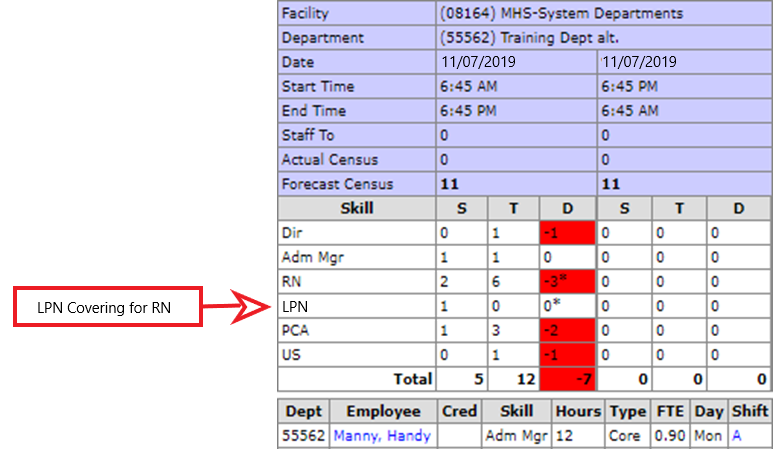
Daily Roster Showing Skill and Covering Skill
Likewise, staffing reports will display an asterisk to indicate covering skills are included in staffing target calculations.
Covering Skills are managed from the Department > Skills screen. When configuring covering skills, keep the following in mind:
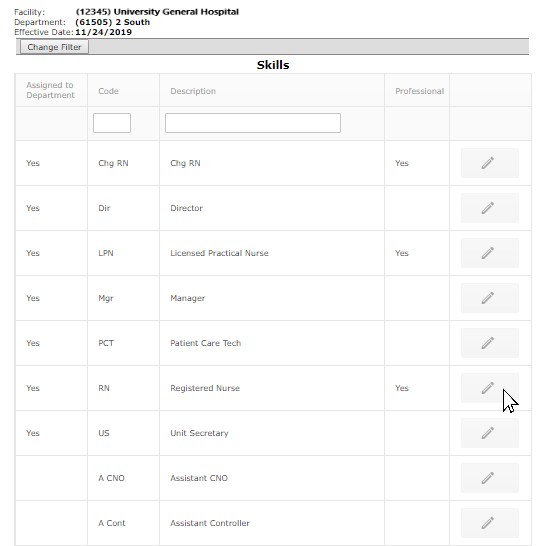
View Department Skills Screen
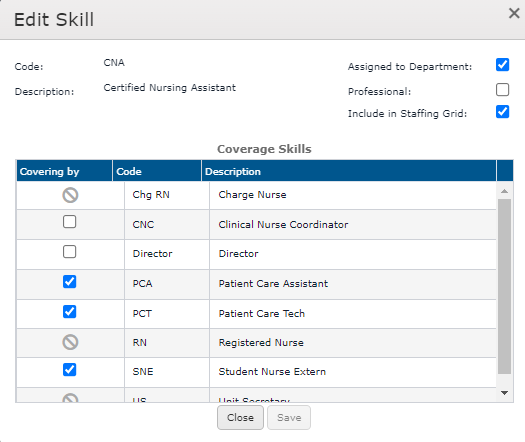
Edit Skills Screen
Staff with covering skills who wish to request an open shift or accept a shift trade will see needs and shifts for both their assigned skill and the skills for which they can cover. If covering skills are configured, the requester’s primary skill is displayed in the Open Needs and Shift Trade approval screens
Facility Scheduler 3.11.21.0