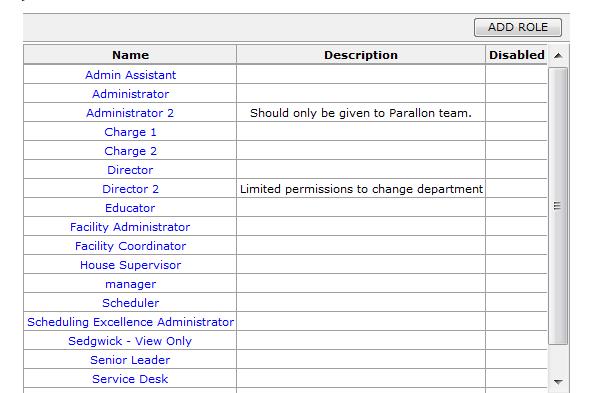Browse Role
Access: Users assigned the User - Change Role permission can update an employee's roles. By default, the following roles are
assigned this permission: Facility Scheduler Administrators, PI Labor Corporate Administrator, and higher.
Each user role includes permissions that provide access to the functions required to perform the job. Each facility identifies roles and defines functions for each role to meet the specific needs of the Facility.
To view roles and the permissions assigned to them:
- Navigate to Admin > Roles > Browse Roles.
- The list of existing roles display.
- Click a role to view the permissions assigned to it.
- If the role is disabled, it is no longer in use and cannot be assigned to users.
- If a role is restricted, it is a system or default role. These roles cannot be assigned to users. For example, Staff is the default FS role. Any employee added to FS, who is not assigned a role, will automatically have all of the permissions assigned to the default role.
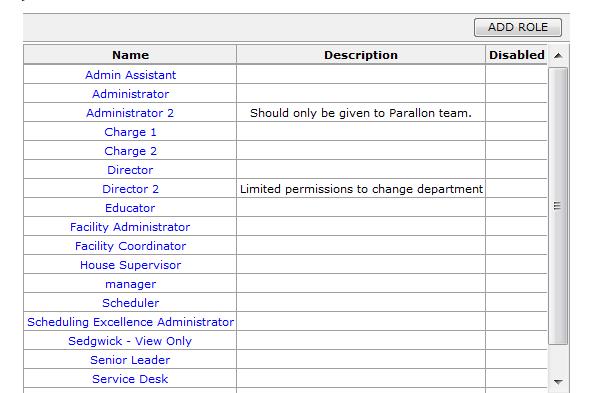
Browse Roles Screen
![]()
![]()