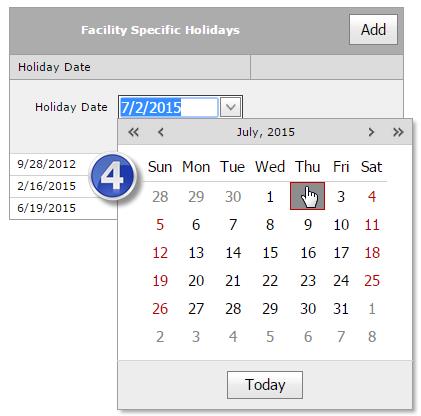Holidays - Defining Facility Holidays
Access: Users assigned the Facility - Change permission. By default, the following roles are assigned the permission: PI Labor Corporate Administrators roles and higher.
Note: System holidays are setup by Development. The facility can select the holidays they want to recognize.
To Add Facility-specific holidays:
- From the Main Menu select Facilities > Holidays
- On the Edit Facility Holidays click Add.
- Enter or select a date from the Holiday Date drop-down list.
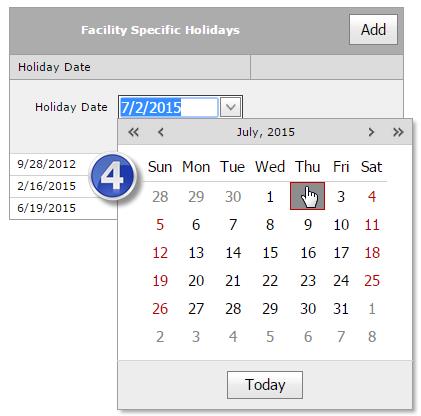
Select Date for Facility Holiday
- Click the Add link to add the date.
- Click the Cancel link to clear the selected date and return the Edit Facility Holidays screen.
- Click Delete to remove a holiday date.
![]()
![]()