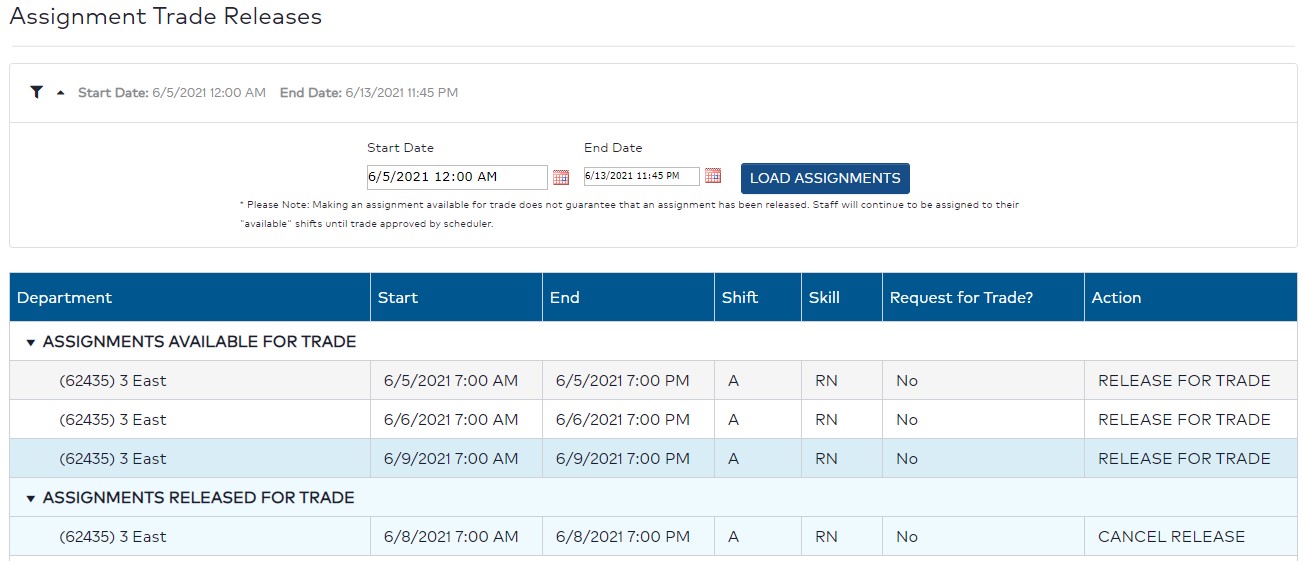Assignment Trade Releases - Employee
Access: All employees
Schedules are often created months in advance and your plans may change. When this happens, you can trade shift assignments with a colleague or release a shift for other team members to pick up.
Note: If you plan to trade shifts with a colleague, you must both first release the shifts to be traded
To release a shift assignment:
- Go to Requests > Assignment Trade Releases.
- Enter a date range to view your shift assignments.
- Click Load Assignments.
- Locate the shift assignment you wish to release and click Release for Trade.
- The selected shift assignment is now listed under Assignments Released for Trade.
- Click Cancel Release if you wish to keep the shift and not offer it for trade.
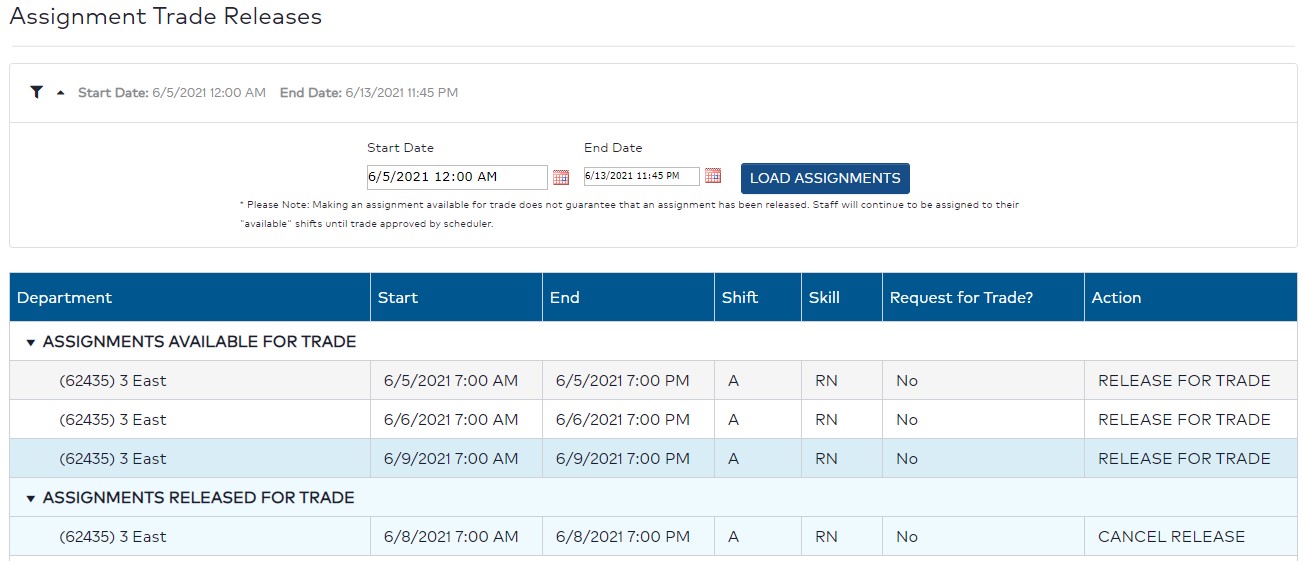
Assignment Trade Releases Screen
The shift is now available for colleagues to request.
- Important Note: Making an assignment available for trade does not guarantee it has been released. Staff continue to be assigned to their shifts
until the trade is approved by a scheduler.
Additional Information:
Assignment Trade Requests - Employee
![]()
![]()