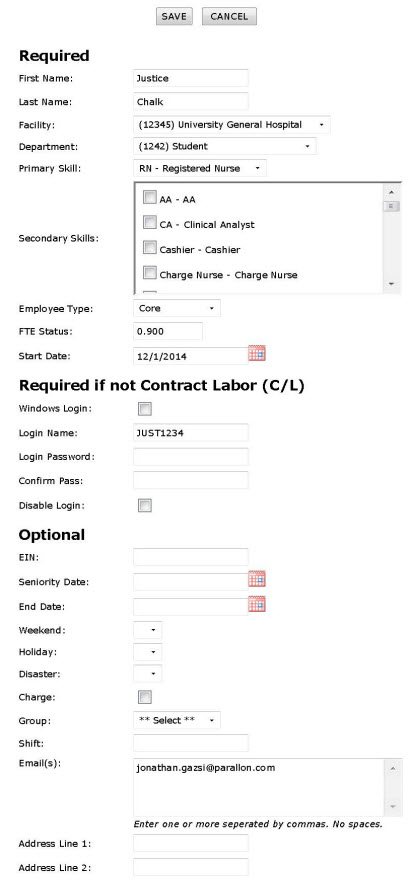Assigning a Schedule Group
Access: Users assigned the Employee - Change permission. By default, the following roles are assigned this permission: Admin Assistant, Scheduler 2, and higher.
Note: Users may only edit information for employees over whom they have supervisory responsibilities.
To Assign a Schedule Group:
- Click Employees from the Main Menu.
- From the drop-down select Browse Employees.
- Click the employee's name to open the View Employee: General Info page for the employee.
- The View Employee: General Info page opens for the selected employee.
- Click Edit.
- Click Group and select a group.
- Click Save.
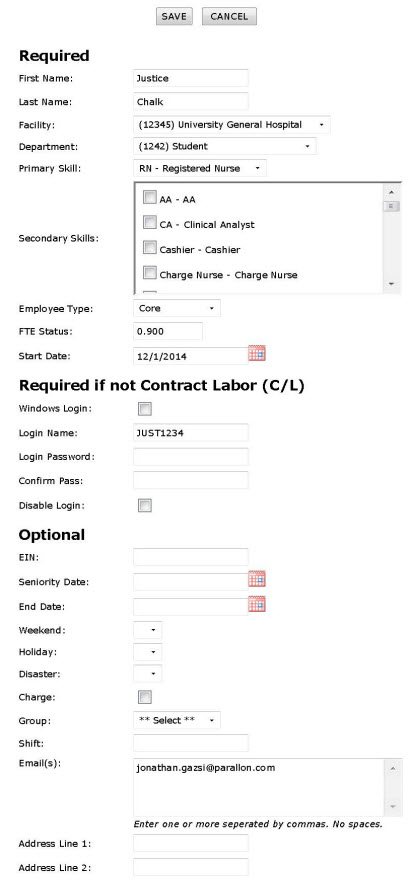
![]()
![]()