![]()
![]()
If you are an Employee or User with a valid Windows login, the system will recognize that you have a valid login and will open the Facility Scheduler application to the Welcome or Home page.
To protect your personal and professional information, log out of Facility Scheduler when you finish viewing your schedule or completing other tasks.
To log out of Facility Scheduler, click the Logout link next to your name in the upper right corner of the screen.
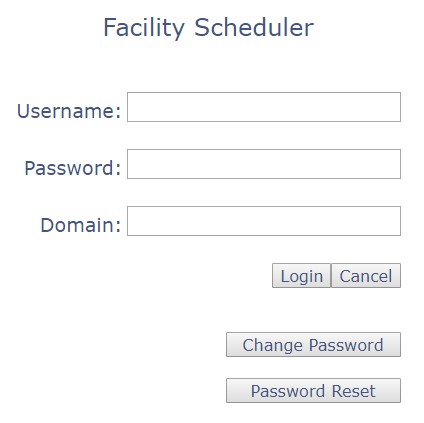
Facility Scheduler Login Page
The system validates your username and password. If it matches an existing account, the Facility Scheduler Welcome screen displays. If no match is found, an error message displays.
Facility Scheduler 3.11.11.0